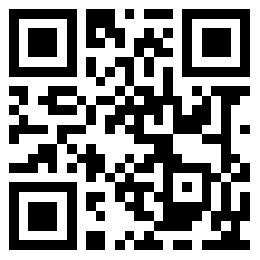1. 安装插件管理工具
tmux有一个专门的插件管理工具Tmux Plugin Manager,tmux通过该工具安装、卸载以及更新插件。
1.1 下载安装
Tmux Plugin Manager工具下载地址:https://github.com/tmux-plugins/tpm
切换到用户模式下执行命令:
git clone https://github.com/tmux-plugins/tpm ~/.tmux/plugins/tpm在tmux配置新增:
vi ~/.tmux.conf
# 配置内容如下
# List of plugins
set -g @plugin 'tmux-plugins/tpm'
set -g @plugin 'tmux-plugins/tmux-sensible'
# Other examples:
# set -g @plugin 'github_username/plugin_name'
# set -g @plugin '[email protected]/user/plugin'
# set -g @plugin '[email protected]/user/plugin'
# Initialize TMUX plugin manager (keep this line at the very bottom of tmux.conf)
run '~/.tmux/plugins/tpm/tpm'
run '~/.tmux/plugins/tpm/tpm'必须位于配置文件最底部。
如果tmux尚未创建会话,可通过`tmux new -s [session_name]创建会话即可。若已经存在tmux会话,则执行tmux source ~/.tmux.conf重载配置。
接下来将tpm和tmux-sensible插件安装到系统中。
在tmux会话中通过Ctrl+b shift-i方式安装,直到窗口出现TMUX environment reloaded.提示,即插件安装成功。
插件管理常用命令
Ctrl+b shift-i # install
Ctrl+b shift-u # update
Ctrl+b alt-u # uninstall plugins not on the plugin list2. tmux-resurrect插件安装
tmux-resurrect为会话保存和恢复的插件。
使用手册:https://github.com/tmux-plugins/tmux-resurrect/tree/master/docs
在.tmux.conf配置文件中新增
set -g @plugin 'tmux-plugins/tmux-resurrect'通过Ctrl+b shift-i安装。
可添加如下配置:
# tmux-resurrect
#set -g @resurrect-save-bash-history 'on'
set -g @resurrect-capture-pane-contents 'on'
set -g @resurrect-strategy-vim 'session'2.1 自动保存会话
如果每次都要手动执行那么就显得太繁琐,以及可能忘记了保存导致会话丢失。
可以通过插件tmux-continuum自动保存会话。
vi ~/.tmux.conf
# List of plugins
set -g @plugin 'tmux-plugins/tmux-continuum'配置 tmux-continuum
# 时间间隔单位分钟, 默认时间为 15 分钟,如果需要可以用以下方式改为 60 分钟,如果想改停止自动保存 则设置为 0 就可以
set -g @continuum-save-interval '60'© 版权声明
文章版权归作者所有,未经允许请勿转载。
THE END
喜欢就支持以下吧