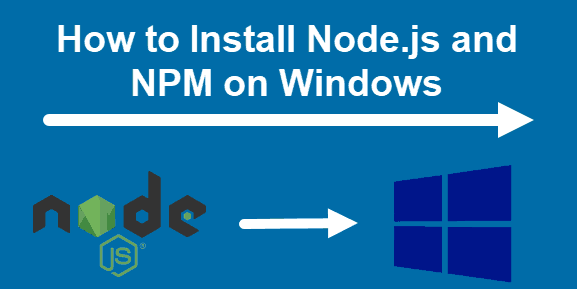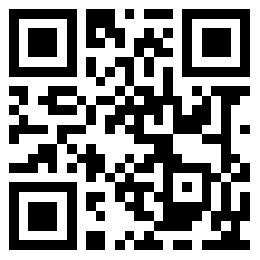背景
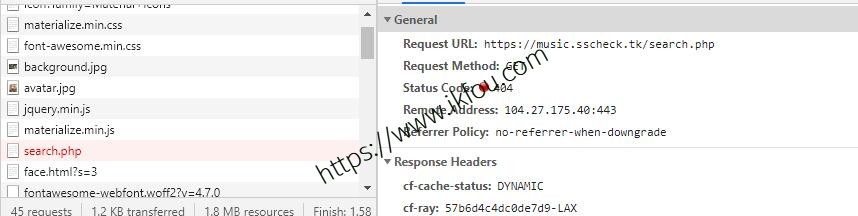
最近搭建一个网站,但是获取不到数据,在chrome F12打开开发者工具,重新F5加载,提示有个文件没有找到。
问题排查
- 查找webroot目录下文件源码文件是否存在
进入网站根目录,可以看到该文件存在。 - 在nginx的error log中查找访问信息。
如果没有在nginx中单独设置日志路径,默认在
/var/log/nginx/error.log找到这么一行错误信息
[error] 8099#8099: *1 FastCGI sent in stderr: "Primary script unknown" while reading response header from upstream, client: xxx.xxx.xxx.xxx, server: domain.com, request: "GET /search.php HTTP/1.1", upstream: "fastcgi://127.0.0.1:9000", host: "domain.com"上述server和host处为你的域名地址。
到目前位置我们大概已经知道了错误提示
Primary script unknown解决方式
首先确保你的fastcgi_param配置赢如下所示:
fastcgi_param SCRIPT_FILENAME $document_root$fastcgi_script_name;第二个,将root参数移动到location上面。如下
root /www/wwwroot/domain.com;
location / {
index index.html index.htm index.php;
}重启nginx。
© 版权声明
文章版权归作者所有,未经允许请勿转载。
THE END
喜欢就支持以下吧